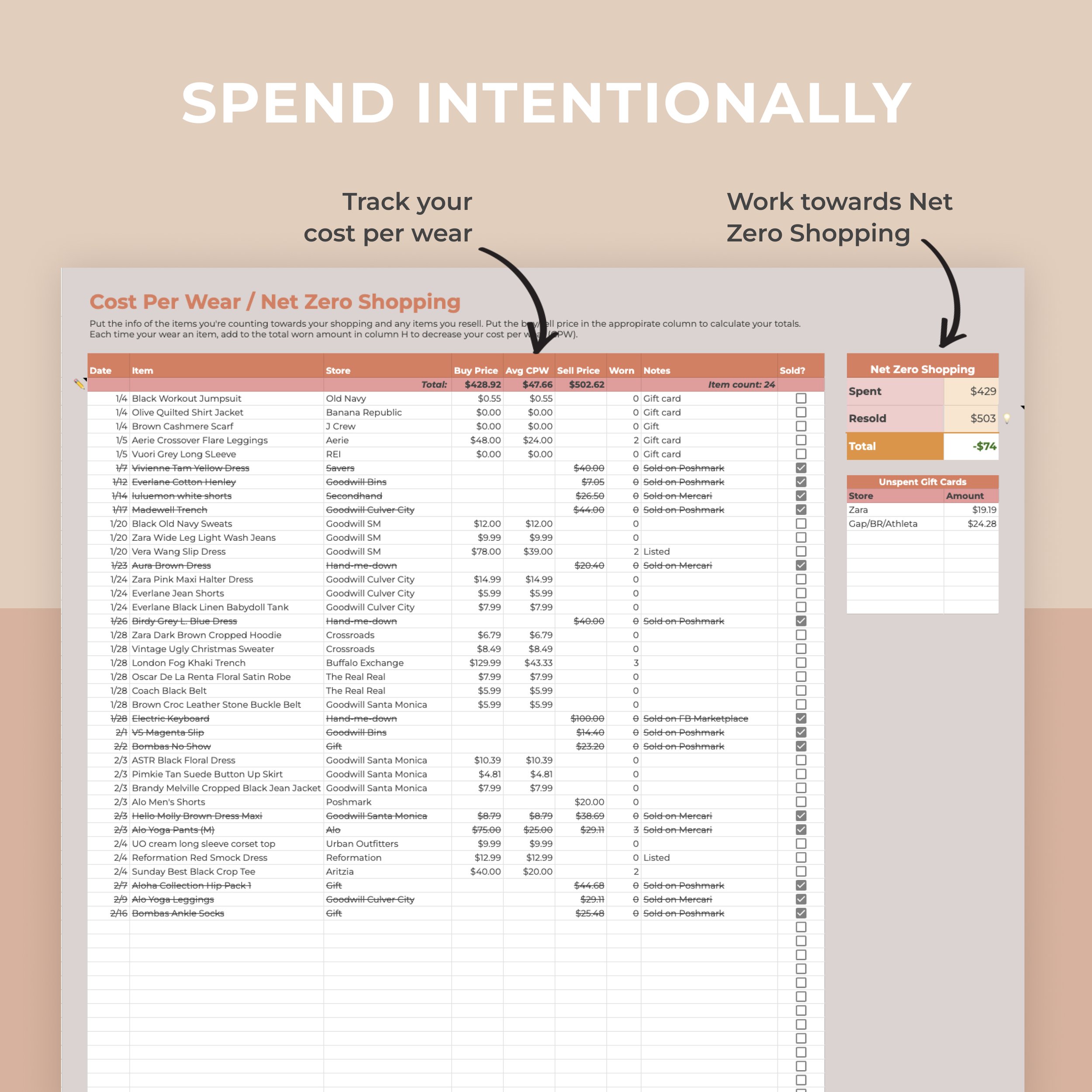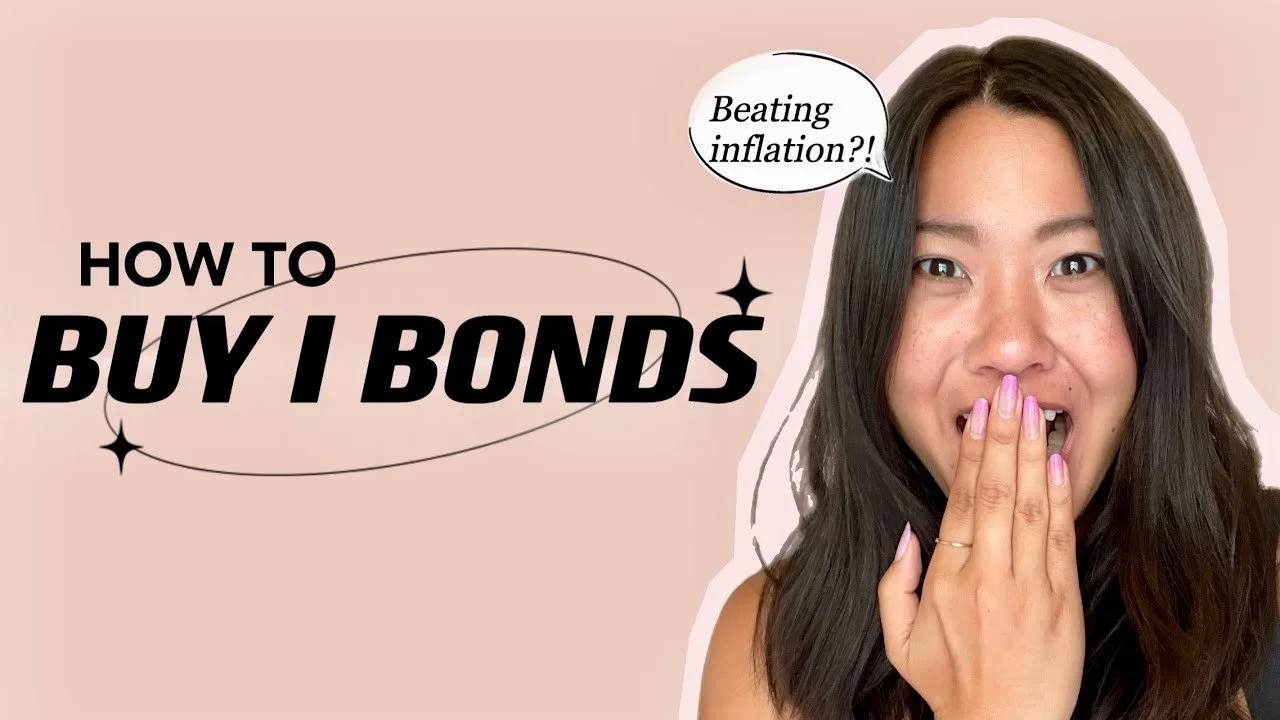Make Money From Youtube Without 1000 Subscribers or 4000 Watch Hours
/I actually make money from my YouTube channel and no, I'm not monetized yet. As of today I only have 779 subscribers and well below the 4,000 watch hours you need to qualify for Youtube's Partner Program. It’s been 3.5 months since I started my Youtube channel and I’m already making money from it! If you’re a small YouTuber as well, I want to tell you exactly how you can as well!
Before I get started, no this clickbait title was not my intent. It is truly what I do and I don't see enough people talking about this process! I've watched a couple of other videos on “How I monetize my YouTube videos without being monetized.” They mostly suggest affiliate links, merch, things of that nature, which I'm totally not opposed to. In fact, I have a whole article on those types of "lazy” income streams. I'm talking about actually getting money from your already created Youtube content.
There are a couple things you need to think about to set up this process, which once you lock down this workflow, it will be a lot easier in the future!
1. Set up a blog
The first thing you're going to want to do in conjunction with starting your YouTube channel is start a blog. I personally use Squarespace because it is so easy to use and update on the back-end. That ease of use really makes it worth it for me. For more affordable alternatives you can create your own self-hosted Wordpress blog or Blogspot is a free alternative.
If you're not sure if you're going to be able to keep up with this content creation I would not advise you spend $200 on Squarespace quite yet. For me, I know I'm going to be consistent with these finance related Youtube videos. I've run my IG account, @millennialmoneyhoney, which I've maintained for 2+ years. Plus, the amount of money I can make through this blog will cover the expenses of my website.
If you're still interested in using Squarespace and you know you will stick, you can use my link to trial it and see if it's actually right for you. (You’ll need to do the business plan, but more on that ahead.)
2. Apply for and set up Google AdSense
Now that you've set up your blog, it’s time to apply for Google AdSense. Since you're already a YouTube content creator, it makes sense to apply for this anyway. You can apply for Google AdSense, which is how you would be paid on YouTube, prior to hitting your 1,000 subs and 4,000 watch hours. You'll have that set up and ready to go when you finally do get monetized! Through this, you’ll also be able to monetize your blog.
This is why Squarespace costs $200+ per year for the business version. You’ll need to pay for that upgrade to be able to add Google Ads to it. Again, this is what works for me but if you're still playing with this idea, be sure to check out some free options like Blogspot or cheaper options like Wordpress.
Google search how to install AdSense onto your specific blog platform that you end up with. I turn on the auto-placement ads to just maximize the visibility and have Google do all the work for me. You could also put in ads only in places where you choose, but you may lose out on the opportunity to get paid more.
These two steps are one-time steps, so once you've set up your blog and applied for Google AdSense and installed AdSense on your blog, we're gonna take it back to YouTube. This is where we start makin’ that bread.
3. Make a Youtube video and upload it
First you're going to film your video and make the content. Duh. I personally prefer to film it unscripted or with very light scripting. I used to do a full script, but then I was reading it and it didn't come off as natural or as candid even though I said a lot less “um’s” and “you knows” and “likes.” Unscripted talking to the camera makes it a little more natural for me and I want to maintain that authenticity, so I do not script my videos. I go full send with a very light outline.
Once I film the video, I edit it, and then I upload it to YouTube.
4. Use TubeBuddy to optimize SEO
I recently started using TubeBuddy to help me build my title, tags, as well as the video description. This helps me rank higher in search results and get a better grasp on what people are searching for. I’ll also be able to use the title and description across everything else.
You can see this title is getting between a good and very good score!
If you have under 1,000 subscribers, TubeBuddy is 50% off and only $40.32 for the year! So be sure to take advantage of that discount if you’re still a budding Youtuber like me. I’ve watched a lot of videos on this and although it is primarily for Youtube, I think it will be useful for general SEO performance. I’m testing out optimizing my SEO on this blog (starting with this article, in fact)!
5. Transcribe your video using the subtitles
YouTube basically scrapes all the audio that you have spoken and transcribes it for you. It takes a few hours after uploading to transcribe it so be patient. Once they’re ready, go to edit your video, then click on Subtitles to the left. Click the Duplicate and Edit button to pull up the subtitles and copy all of that. You can exit out and don’t need to save any changes. This is the content for a blog post.
Right now they are looking pretty incoherent. Paste those subtitles into a Google doc. Then start finding and replacing words like “i” → “I” and removing “ums” and “uhs.” By going through and editing it, this becomes the blog post, which you are reading RIGHT NOW!
For those who write a fully fleshed out script, boom, you already have your blog article ready to go! There's no need to even transcribe your video.
6. Make a blog post from it
Take the copy transcription text and go over to your blog. I duplicate an older blog post to start off with. Then I go in, select all of the old text and replace it with my freshly transcribed audio.
Would ya look at that?! How meta. Then I update the video player at the top and replace it with the new Youtube video link. I put in the custom thumbnail for the video and insert it as an image to the very bottom of the blog post. I schedule the blog post to drop at the same exact time as my YouTube video so that the video will be playable.
In the SEO tab I copy and paste the short Youtube description that I created using all of the keywords from my title with the help of TubeBuddy.
7. Pin your blog post to drive traffic
Once the post goes live, I take the image of the thumbnail and pin it to Pinterest. This will help drive organic traffic to the blog as most people on Pinterest are expecting to be linked to blog articles to learn more. It’s not the best practice to link your Youtube video directly there.
I used to create separate Pinterest images that were square or taller versions, which may perform a tiny bit better, but it was an added another step that I thought that was unnecessary. Using my YouTube thumbnail doubles up and works just fine. We are maximizing content here!
If people click on a link from Pinterest, it should take them directly to the blog article that corresponds to it, not just your site.
Because your blog will have Google ads running on it, you’ll get paid any time you have traffic coming to your site. Be sure to promote this blog post on all social media platforms you have—Instagram, Facebook, LinkedIn (if it makes sense).
6. Turn your video into a podcast
Finally the last thing I do is turn my Youtube video into a podcast through Anchor. Anchor is a free podcast hosting site that allows you to take your Youtube video and turn it into a podcast. It also distributes it through platforms like Apple, Spotify, and more. It's so great! You literally don't have to do anything.
I have a pre-recorded intro that I use over and over again saying, “Hey, this is the Millennial Money Honey Podcast and this is the audio from my YouTube video. If you want to go check out the live version of me speaking go check out my YouTube channel.” This way listeners will understand why I'm making some Youtube specific references, like “hit the notification bell” or “check out the description below.” This way they’re less confused because I’ve prefaced that it’s the audio from my YouTube channel.
At first I was trying to edit the YouTube audio to cut out the parts that were YouTube specific, but that was too much work and I stopped. This new way I’m able to not do any additional work! I truly believe in the mantra of working smarter not harder.
Anchor also makes it easy for sponsors to approach you. Right now I don't have any actual sponsors, but you can always be sponsored by Anchor and they will pay you a small amount any time someone listens to you advertise their platform.
Again, I take my TubeBuddy SEO optimized description and title from my YouTube video loaded with keywords that will help me rank higher in searches. This also just makes it plain easy to fill out the podcast description!
My earnings
Before I show you my Google AdSense earnings I want to preface that I've had my blog set up since December 2019 and had made $24.75 before I started this Youtube to blog post process.
You can see that I currently have $69.31 + $17.03 or $86.34! I only started pushing out weekly articles since I launched my YouTube in October 2020. As a result my Adsense earnings have increased significantly. This month alone (Feb 2021) alone I made $17.03—over half of my previous year’s total earnings. Google AdSense earnings don't get paid out until you hit $100. I think definitely in March 2021 I will receive my first Google Adsense paycheck!!! I'm very excited.
I basically promote it on all my social media accounts in addition to driving traffic from Pinterest. As a result, more people are viewing the site and generating more AdSense revenue. I’m sure YouTube ads pay better, but this will do for now!
I've made $4.05 n Anchor at the time of me writing this blog article! It pays out at $15. I literally have never promoted my podcast. Not even once! But the content is already made, so you may as well milk all the money out of it.
If you made it this far, congrats! Hopefully this is how you too can start earning money using Youtube content that you have already made! If you liked this article and are planning to monetize your YouTube videos this way be sure to subscribe to the Millennial Money Honey channel below. It’s free and helps me so much!
Let's get rich and retire early together! xo
Disclosure: Some links are affiliate links, meaning, at no additional cost to you, I may earn some compensation. All opinions are 100% my own! I truly appreciate you and your support. :)